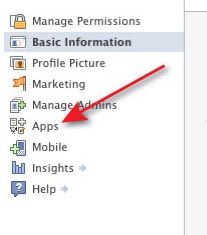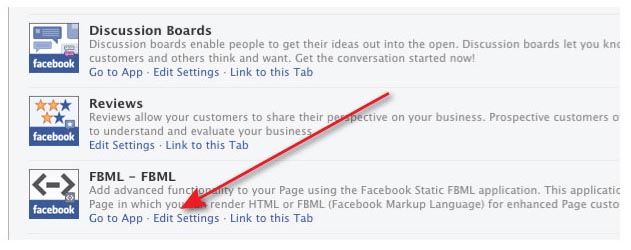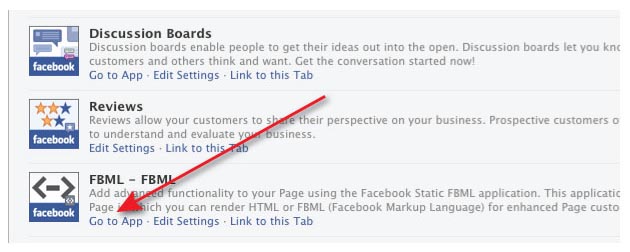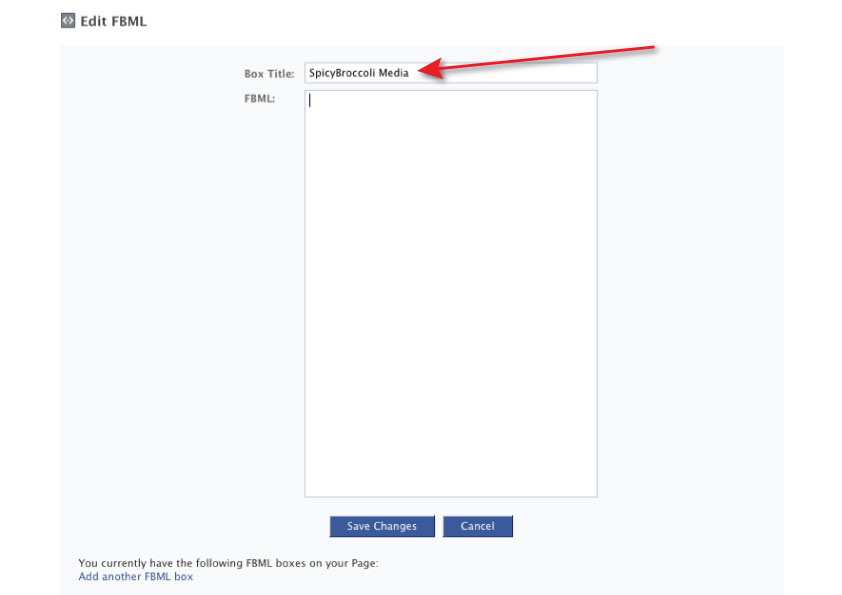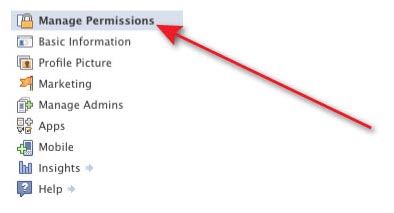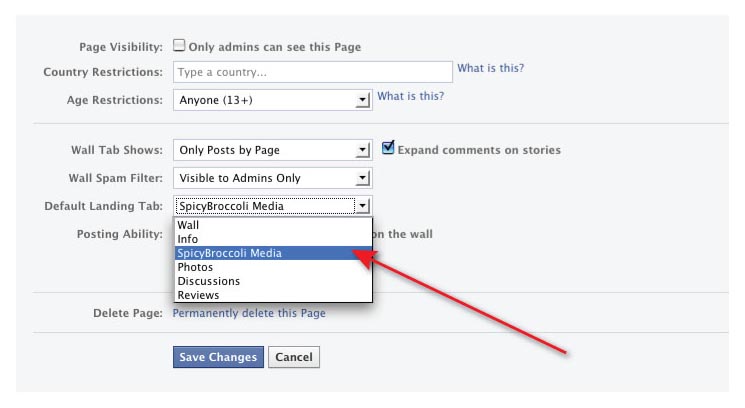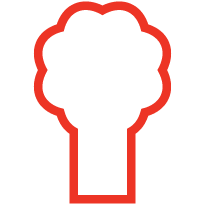How to add a welcome tab to your Facebook business page
NOTE: Facebook have stopped supporting this method. For the new way to install a Facebook Welcome tab check out this post.
Adding a welcome page to your Facebook business page is a great way to advertise you business. It can be a point of lead capture, a place to further establish your brand and more importantly drive visitors to your company website. By having an attractive welcome tab you can also entice visitors to like and share your business page giving your business more free exposure. Below is a step-by-step guide on adding a welcome tab to your business page.
1. If you don’t already have a business page you need to create one.
2. The next step you need to download the app “FBML” (Facebook mark up language) found here.
Click on the ‘add to my page’ then click the ‘add to page’ button. The application should now be added to your business page.
3. Now click on the ‘edit page’ link underneath the profile picture.
4. From here click on the ‘apps’ link.
5. Here you will see a list of all the installed apps. Scroll down to the FBML app and click ‘edit settings’. Make sure the tab is set to added. The FBML tab will now be on your business page.
6. Scroll back to the FBML tab and this time click on ‘Go to App’.
7. Now you will see the FBML App. Type your business name into the ‘Box title’.
8. The box below is where you need to code FBML. FBML basically works like HTML but javascript will not work. From here you can insert images, videos, animations, subscribe forms or text.
9. Once you have finalised your custom page you may want to make this your landing page. To do this go to your business page and click on the ‘edit page’ link again.
10. Then click on the ‘Manage permissions’ button on the top of the menu.
11. Once you are on the manage permissions page click on the ‘Default Landing Tab’ drop down menu. Then click on the new customised tab you have created. Then click save changes.
12. You’re finished you now have a customised welcome page for your business! You can go back and edit the page by going backing into the FBML tab. Enjoy!
If you enjoyed this post please consider sharing or leaving a comment, Cheers!