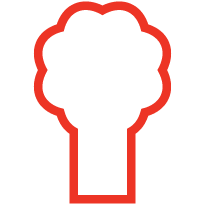How To Make A Website

Have you ever been interested in a product or service but bailed when you couldn’t find their website? Yep. Our point exactly.
We are living in a digital world so a website and online presence is crucial for any business, big or small!
Here at Spicy, one of our superpowers is website development and website design. Even as a small business, we have a dedicated team of in-house web developers and designers ready to make all your website dreams come true. Some might even describe us as web heroes.
So what do you need to know to create a website?
Here’s a step by step guide and some top tips on how to build a website (for newbies) for your online store, services, products, blog posts, or just about anything your heart desires!
Step 1: Choose what platform your website is going to be built on
There are numerous platforms that allow you to build sites. Some paid, some free, some require you to have a bit of knowledge on HTML/CSS or other coding languages, while some are drag and drop, and can be used by complete beginners.
For us, we like to use WordPress. This site you’re viewing right now is a WordPress site! And so is the majority of our client’s websites. Check out our portfolio to see how much is possible on WordPress!
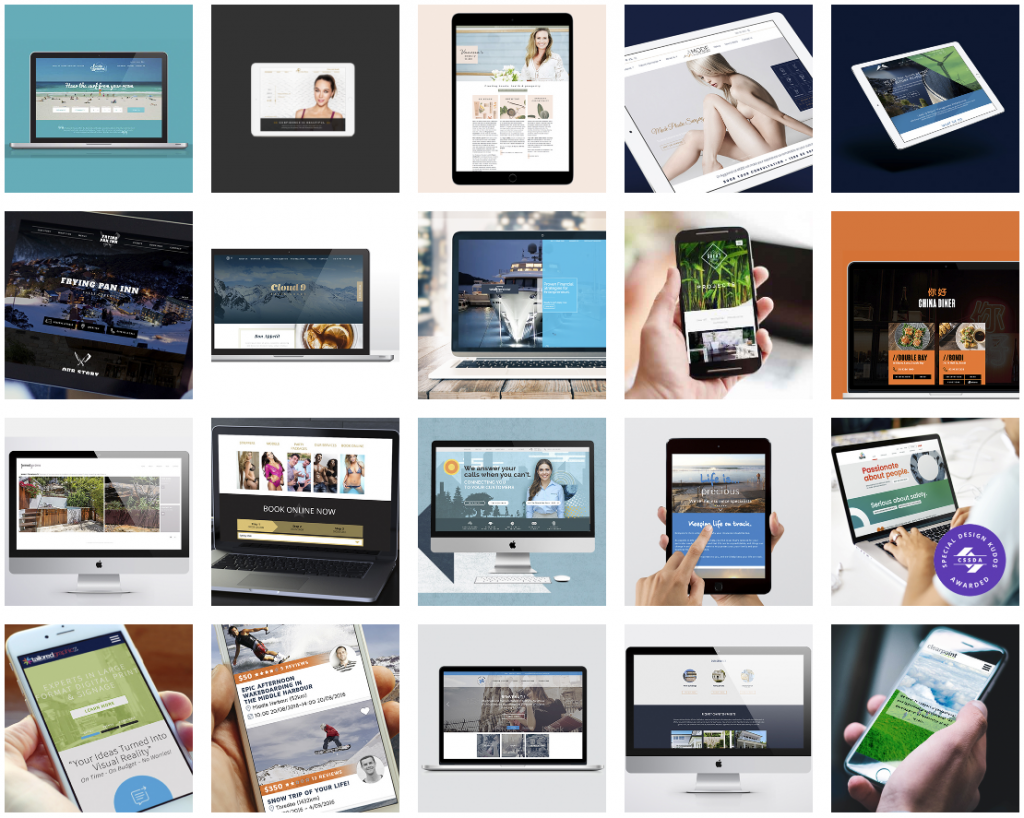
We love it because it’s easy to use (a complete newbie can use it too), and it can be fully customised with plugins, meaning you can make it exactly the way you want it. You might want just a simple small business website, or a complex e-com (e-commerce) site with hundreds of products, either way, WP can handle it.
Step 2: Choose a domain name and website hosting service
Now before you can actually start to build a website, you will need to take care of the basics. The two most important components to get your site up and running is a domain name, and web hosting service. Without these two things, your visitors will have no way to access your site.
The domain name refers to the address that people will use to visit your business. It’s what your site will be identified as moving forward. Therefore, it plays a big part in defining your brand. While a free domain is available, owning your own custom domain name looks far more professional than having your site on someone else’s, e.g. www.YourWebsiteName.WordPress.com
Don’t you think that www.YourWebsiteName.com looks so much cleaner, professional, and neater!
Web hosting is where your site is actually going to be stored. Web hosting companies have large data centres filled with servers. When you purchase a hosting plan, part of one of those servers is dedicated to your site. It’s where you will be putting on your files, copy, images, and anything else pertaining to your web creation. Without web hosting, your website will not be visible on the Internet.
Step 3: Pick your template and start customising!
Rather than leave you to do all the work by yourself, website builders will provide free themes and templates so you can make your new website your own. This is where you can let your creativity run free.
The template designer provides your site with a framework, from there you will need to populate it with your own content, it’s as easy as dragging and dropping. But to really stand out, do some customisation. After all, with so many people using website builders, there has to be a hand full of sites out there using the same template as you.
*BE WARNED* Templates aren’t perfect, which is why at Spicy our web designers customise websites to ensure best performance. Templates can break, have too many plugins which slow down the site, and cheap web designers abroad can be reaaally hard to get a hold of when you need them the most.
Think of it like cooking dinner. Just like cooking, knowing how to build a website from scratch is much easier with the right tools and instructions. A template gives you a recipe — you can choose to follow it or you can mix up the ingredients and style to give your dish your own flavour.
Make sure your website is easy to navigate!!! This is probably the most important aspect of a user-friendly website. Your site visitors should be able to navigate through your web pages effortlessly. Adding a few standard navigation features such as ‘’home”, ‘’about”, ‘’contact”, etc. in the header section means your visitors can easily see the buttons quickly at the top.

Pro Tip: Provide in-depth information about your business!
When someone lands on your site, they want to be able to get all the information they need before making a decision about your product or service. If they have to hunt for this information, they could assume you’re hiding something or become frustrated and leave for one of your competitors.
Step 4: Preview and test your new website
Now that you’ve got your template all customised and filled with content of your own, you can start to feel impatient and want to hit that publish button to go live. But you need to slow down there! Always make sure to preview all the changes you made to make sure it looks and works the way you want it to.
Some things to think about include:
- Is all the spelling and grammar correct?
- Do all the buttons work? Broken links can really hurt your site
- Do you have a clear contact form with correct phone number and email address?
- Is the formatting consistent? Check the placement and size of all the text and images.
- Does it function on desktop and mobile?
- Is it optimised for search engines?
It may also be a good idea to have someone else take a look at your new site with a pair of fresh eyes, and ask them to give you feedback both positive and negative. You want your website to appeal to as many people as possible, not just you!
Pro Tip: Test your website on different browsers!
While your website may be looking schmik in your Chrome browser, you should test it on other browsers too! View it on Firefox, Safari, and Internet Explorer, etc. Also, check the appearance of the site on mobile devices to find out how it looks and functions on Apple and Android.
Step 5: Go ahead and publish that bad boy
The finish line is right in front of you!
Now would be a good idea to go back and think about all the steps you took to get to this point.
- Website builder chosen – check!
- Domain and web hosting sorted – check!
- Template customised with all your content – check!
- Preview and test – check!
Perfect! You can now publish your brand new website! Your site is now live for the world to see.
You can still customise it of course, as your products or services change, but it’s up there ready to grow your business and impress potential customers!
Now we know that might have been a lot of information to take in at once, and to be honest, this was the simplified version.
If you’re wanting a new website developed and designed professionally then please get in touch! Because let’s face it, building a website can be time-consuming and not many of us have all the time in the world.