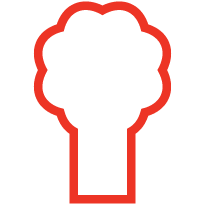Facebook Welcome Tabs – The New Way
A Facebook welcome tab gives your business a chance to make a great first impression. It can encourage people to like your page and it extends your branding.
We have previously posted about how to set up Facebook welcome tabs but this method has now been replaced with an even simpler way. Below is the NEW (and easier) WAY to to add a welcome tab to your business page.
Step 1
Login to facebook with your personal profile, go to this link and click on the “Add Static HTML to a Page” button.
Step 2
From the drop-down menu select the business page and click the “Add to static HTML: iframe tabs” button. (If you don’t have a business page yet you can create one here.)
Step 3
You should be taken to your business page wall. Now from the left hand side menu you should see a star with the text “Welcome“. Click the welcome link and you will be taken to your Welcome Tab page.
Step 4
You should see two text area boxes. This is where you can add welcome tab design. This welcome tab supports HTML, CSS and javascript (These are the codes used to make webpages to learn more go here). We are always open to help out with design and development.

Step 5
When you have added the code to the boxes click the “Save changes” button. Note you also have the option to have a welcome tab with two states. This means that if a user is not a fan they will see welcome tab A and if they are a fan they will see welcome tab B. This is optional.
Step 6
Log out, go to your business page and click on the “Welcome tab” from the left hand side menu. You should now see your welcome tab. When you are happy with the welcome tab you should set it to the default landing page for users. Log into your business page and click “edit page“.
Step 7
Click the “Manage Permissions” and you will see the label “Default Landing Tab” choose your welcome tab from the drop down and then click “Save Changes“.
And it’s just that simple! If you have any questions don’t hesitate to contact us or leave a comment below.